Understanding Google Ads Bidding Strategies – What They Are & When To Use Them


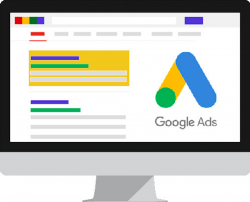
Choosing the right PPC bidding strategy for your Google Ad accounts can be the difference between good results and fantastic results. While a lot of focus can be put on the right keywords and ad copy, using the right bidding strategy could help you save money and increase conversions in the long term.
Google introduced smart bidding in 2016, and it’s been growing steadily ever since. Smart bidding uses machine learning to optimise PPC campaigns based on their goals. More bells and whistles for sure, but how do you know which bidding option is right for you?
While manual bidding allows you more control, smart bidding will ultimately let you reach customers at a speed and scale that’s impossible to do manually. It will also allow you to free up more time to concentrate on strategy.
Google has stated that full smart bidding can see up to a 20% uplift in conversions compared to manual CPC bidding.
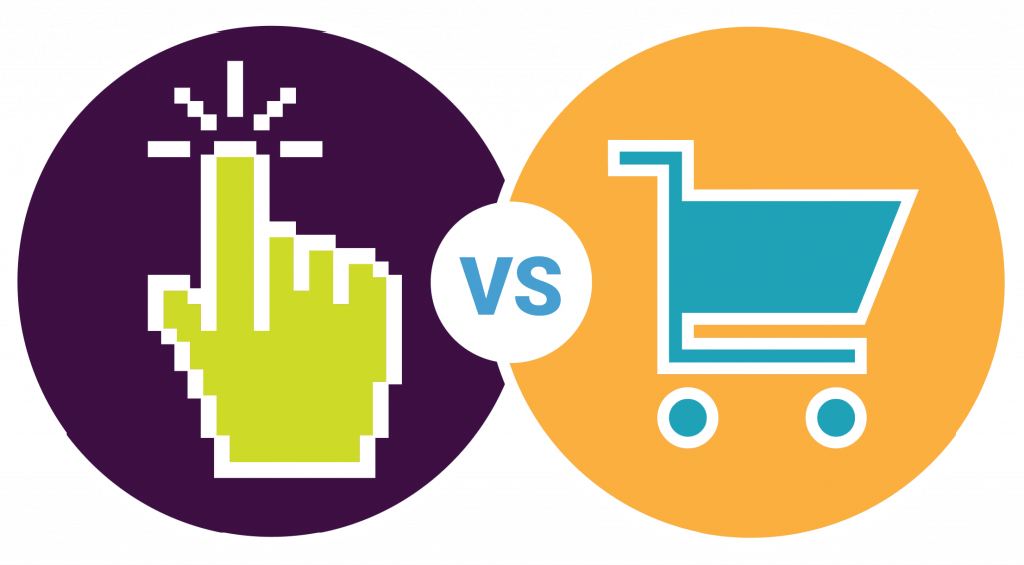
Your overall campaign goals should help determine the best bidding strategy to use. Do you want to drive traffic to your website or increase conversions or online revenue?
This differs from automated bid strategies in that you can manually set the maximum cost per click (CPC) for your ads. You can set bids at the ad group and keyword level. A disadvantage here is that it is time consuming to trawl through keyword reports on large PPC campaigns.
Maximise clicks automatically sets bids to get you as many clicks as possible within your budget. You can set a maximum cpc bid limit. If not, Google will adjust bids automatically.
Enhanced CPC or eCPC can help increase conversions by 7% according to Google. Enhanced CPC tweaks your bids on certain keywords deemed likely to convert. If you have set a keyword bid to €1.50, enhanced CPC will help adjust your bid to the ideal bid in the auction most likely to lead to a conversion. Best practice would be to select this option during campaign set up.
As the name suggests, Google Ads will try to get you as many conversions as possible within your budget. Using this option with campaigns that are limited by budget is recommended, otherwise your PPC spend could go out of control.
Google optimises your bids in order to get the most conversions for a target cost per acquisition (CPA) that you set. You’ll need to have historical data in your campaigns in order to work out the best target CPA to use.
This is an automated bid strategy that allows you to target a specific “Return on Ad Spend” (ROAS). This strategy works well with eCommerce websites, where product values vary. However, you must ensure eCommerce tracking has been set up correctly.
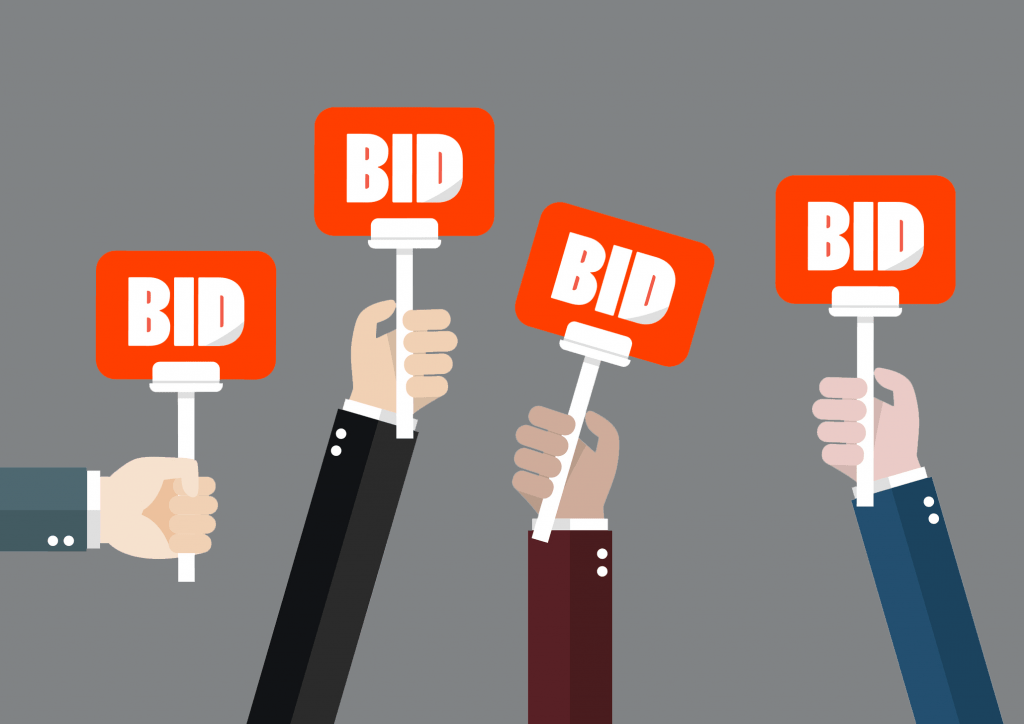
Target impression share bidding, you can set the bids with the aim of showing your ad on the top of page, or anywhere on the Google search results. This can be useful for brand campaigns when competitors are also bidding on your brand name. If your brand impression share is low, you can set bids to ensure your brand ads appear on the top of the page. It can be set at the campaign level.
Like Target Impression Share, Target Search Page Location allows you to show your ad on the top of or on the first page of Google search results. The difference is Target Search Page Location is a portfolio bid strategy which targets multiple campaigns at an account level.
As the name suggests, this strategy can be used to help your ads outrank ads from a competitor domain for example. Bear in mind, it doesn’t necessarily mean you’ll always be in position 1 on the search results. It will only help your ad outrank the domain specified in the strategy setting.
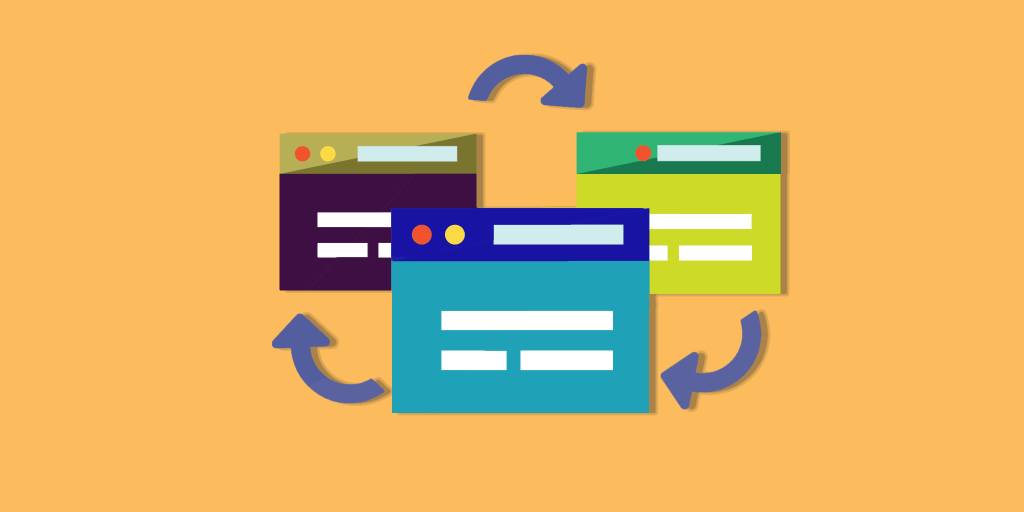
While there are many bidding options available, your campaign goals will determine which one is right for you. If you have small PPC campaigns, manual CPC might be the best option, as you have more control.
In any case, testing, analysing, and refining should be an important part of the process, and the more data Google Ads gets, the more it can help optimise bidding strategies.
Also, pay attention to your daily budgets and device bid adjustments during set up.
Google have a wealth of information available online. Find out all you need to know here.
Here’s a Google Academy video with an overview of smart bidding strategies:
Core Optimisation is a performance-based digital agency which helps you grow your online revenue. Our starting point is always you. We get to know your brand from the inside out and the outside in. If you’re interested in learning more give us a shout!